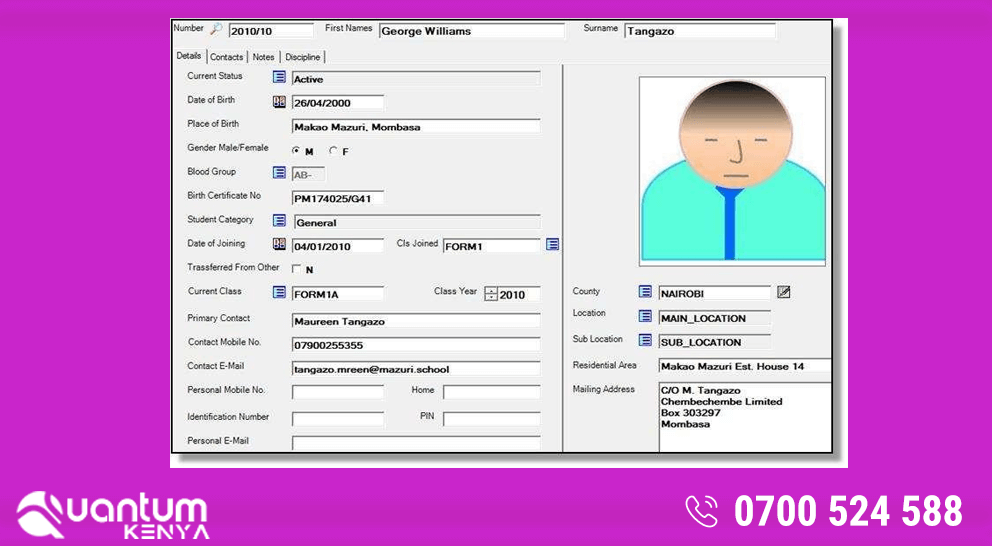
School Management System
- Phone :
- Website :
- 1. School Management System
SM System is a complete school management system that has all essentials needed for a school. It can work in a networked environment where it connects to all teachers and users within and also in a standalone computer. In a networked environment teachers can be able to mark exams on the network for their classes and then it will be possible to do electronic ranking for all students. This method ensures that the records are
saved electronically for current referencing and future queries.
It is available for primary and secondary schools and currently has the following modules:
User friendly: –
- Windows based with consistent interface throughout its modules.
- Common tasks are grouped by user menus.
- Can customize window screens and colours.
- Learn one window and know all
approach. Capacity: No limit to
- Number of Users, Students, Teachers or Staff Members
- Number of Classes Streams
- Number of Subjects or Exams
Security:
- Database Passwords
- Passwords and Users Restricted to Grouped Roles
- Teachers Can be Restricted to Own Classes
- Access to Data and Windows restricted to Grouped Roles.
- A) Register Master for Teachers and Students
- Personal Details
- Passport Photos
- Contacts and Relatives
- Discipline and Punishment Details
- Freelance notes that can be used for
o End term comments for students
o Academic qualification for teachers
o Behaviour, Merits, Awards
o General information that needs to be known
- Wait List – Record as they come
- Past students and teachers are archived and details can be viewed
- B) Fee Management
- Maintains Fee Structure by Class Groups
- Includes Transport Fees by Student
- Generates Due Fees & Balances
- Collecting Daily Fees
- Collect Fees by Batch Journals
- Fee Deposits from Banks
- Import Fees From Excel
- Fee Statements for Students
- C) Ledger Accounting
- Ledger Journals & Transactions Entry
- Recurrent Transactions
- Import from Excel
- Account Reconciliation
- Asset Register
- Budgeting
- Ledger transactions are integrated with school fees
- D) Reporting
Ledger Reports
- All standard Reports
- Income & Expenses Statement, Balance Sheets and Trial Balances
- Transaction Reports
- Many Others
- E) Library Management
- Maintain Library Item Details
- Lend and Receive Back
- Stock Library (Stationery can be Included)
- Issue stationery to Students
- Stock Taking
- Maintain Publisher and Author Lists
- Import Books, Acquisition and Stock Taking Sheets
CURRENTLY UNDERGOING TRANSFORMATION TO FIT THE CBC CURRICULLUM
- F) Class Management
- Class Students List
- Daily Attendance
- Subjects & Exams
- Online Result Markings and Ranking by subject, class streams and class groups
- Time Tables & Time Management
School Reports
- Subjects & Exam Results
- End of Term Reports
- Class Room reports
- Library Reports
- Inventory Reports
- Student & Teacher Reports
- Many Others
Some Sample Screens
Student Profile
Fee Payment
Fees are defined for each class group. Payments can be by student or bulk worksheet journal that captures payments done through banks or M-PESA.
Each student’s fee payment is tracked and outstanding balances reports can be produced.
Fee Receipt, after paying
